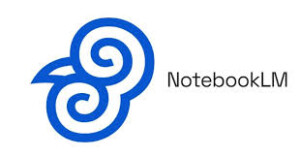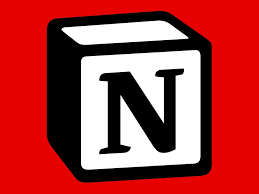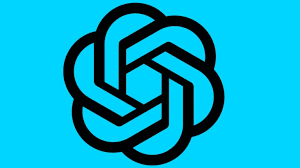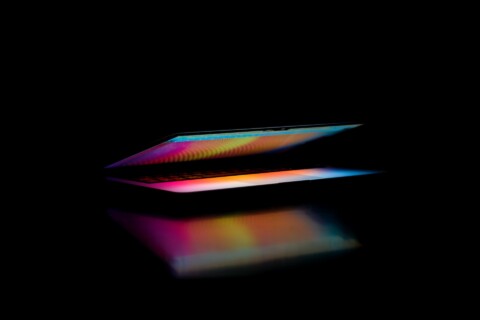If you’re a student, you already know that AI has many use cases. But what most students get wrong is spending time on the wrong tools — ones that don’t provide real value. We’ve been reviewing AI tools for a while now, and in that time, we’ve found the ones that truly meet student needs.
1. AI Note-Taking Tools:
It’s hard to keep up in class when your teacher talks fast and you’re trying to write everything down. That’s where AI note-taking tools come in:
-
Mem

Mem uses AI to transcribe your lectures live. Whether you’re in an online class or taking a course, it: Highlights key concepts automatically ,Turns speech into structured, searchable notes , Lets you smart search any word or phrase , Links content from past lectures to help you connect ideas ,Organizes notes by subject or project and Supports study group chats through Mem Chat…
-
Otter.ai
 Otter focuses on clean, real-time transcription:
Otter focuses on clean, real-time transcription:
Transcribes your lectures as they happen ,Lets you highlight, comment, and search through lectures ,Includes Otter AI Chat to explain things without rewinding ,Integrates smoothly with Zoom and adds action items
🎨 2. AI Presentation Maker: DoraTune
🔗link : https://www.doratune.com/
Creating slides can take hours — time you’d rather spend studying. DoraTune AI changes that:
-
Makes both presentations and animated videos
-
Beginner-friendly interface
-
AI helps craft clean, professional designs
-
Offers hundreds of ready-made templates
-
Pulls from a library of AI-generated elements
-
Exports in formats for class, social media, or portfolios
Whether you’re doing a project or storytelling — DoraTune saves time and effort.
🧩 3. Visual Study Maps: Edraw Max AI
🔗link: https://www.edrawsoft.com/edrawmax/
Trying to connect scattered notes into one clear map? Edraw Max AI is the answer.
It:
-
Reads your notes and builds smart visual maps
-
Links ideas, clarifies structure, and highlights key points
-
Lets you customize with icons, fonts, or layout changes
-
Gives free AI tokens daily for basic use
-
Pro version unlocks templates and export options
📚 Ideal for creating structured overviews or project diagrams!
📚 4. Smart Research Helpers: Notebook LM & Perplexity AI
📒 Google Notebook LM
🔗link: https://notebooklm.google/
Notebook LM works with your own study material. Just upload a doc, PDF, or webpage and it:
-
Gives summaries and explanations
-
Helps you focus on key concepts (e.g., “dopamine” in neuroscience)
-
Even creates a podcast-style audio from your notes
🔍 Perplexity AI
🔗link: https://www.perplexity.ai/
Perplexity is like your personal research assistant:
-
Scans huge volumes of content
-
Returns accurate, cited reports
-
Great for fast summaries in science, business, or history
Together, they take the pain out of research so you can focus on actual learning.
🧠 5. All-in-One Productivity: Notion AI
link: https://www.notion.so/product/ai
When you’re juggling class notes, tasks, and ideas across five apps — it gets messy. Notion AI brings everything together.
-
Integrates AI into your Notion workspace
-
Use
/ai summarize,/expand,/translate, and more -
Draft essays, simplify jargon, or create blog outlines
-
Turn notes into tasks, flashcards, or collaborative docs
Notion helps you create, organize, and collaborate — all in one place.
💬 6. Writing & Idea Generation: ChatGPT
link:https://chatgpt.com
When you’re stuck on an assignment, brainstorming for a project, or just need to explain a tricky concept, ChatGPT is a powerful AI assistant every student should use.
🧠 What ChatGPT Can Help You Do:
-
📝 Draft essays, emails, or blog posts
-
🧪 Simplify complex academic concepts
-
❓ Ask follow-up questions and get detailed explanations
-
🧠 Brainstorm project ideas or research outlines
-
✍️ Rewrite or summarize long paragraphs
-
💬 Practice language learning or generate flashcards
Powered by OpenAI, ChatGPT works like a conversation — just ask it anything, and it responds in plain language. Whether you’re studying for exams, prepping a speech, or managing multiple assignments, it’s a time-saving tool that adapts to your style.
🔗 link: Try ChatGPT
🎓 Final Thoughts
From research and note-taking to presentations and productivity, these tools show how powerful AI can be when used right. Whether you’re a high school student or a university researcher, these AI tools can help you:
✅ Save time
✅ Study smarter
✅ Stay organized
✅ Create better content
🗨️ Did we miss your favorite tool?
Tell us in the comments — and don’t forget to like, share, and subscribe for more student-friendly tech reviews.
For more smart tools, browse our “Ai tools for education “tag